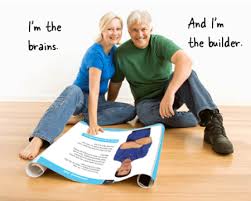
With the continuous evolvement of educational methods and the growing need for effective learning solutions, an instructional design degree becomes ever so essential. But why exactly is this degree so important? Here are a few reasons:
Specialized Knowledge: An instructional design degree equips individuals with specialized knowledge necessary for the creation of effective and efficient educational experiences. It covers cognitive psychology, educational pedagogy, curriculum development, and assessment strategies which are crucial to understanding how people learn.
Technological Expertise: This degree provides insight into the latest learning technologies and how to apply them effectively. In our digital age, understanding these tools is vital for creating interactive and engaging learning environments.
Improved Learning Outcomes: Professionals with an instructional design degree are trained to improve learning outcomes. They know how to tailor content to different learning styles and ensure that educational materials meet the objectives of both learners and educators.
Career Advancement: Holding a degree in instructional design can open doors to numerous career opportunities in educational institutions, corporate sectors, and government agencies where education and training are valued.
Adaptability to Different Sectors: Instructional design is not limited to traditional educational settings. The skills acquired are applicable to various fields including corporate training, online course development, workshop facilitation, and more. With this degree, you become adaptable and capable of working in multiple sectors.
Contribution to Educational Innovation: With this academic foundation, you have the opportunity to contribute to innovation in education by designing courses that could revolutionize how subjects are taught and learned.
In essence, an instructional design degree is critical not only for personal career growth but also for making a significant impact in shaping modern education paradigms. It provides the tools, knowledge, and skills necessary to excel in creating instructional materials that meet the demands of today’s varied learning environments.



