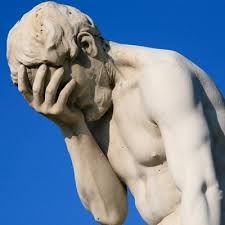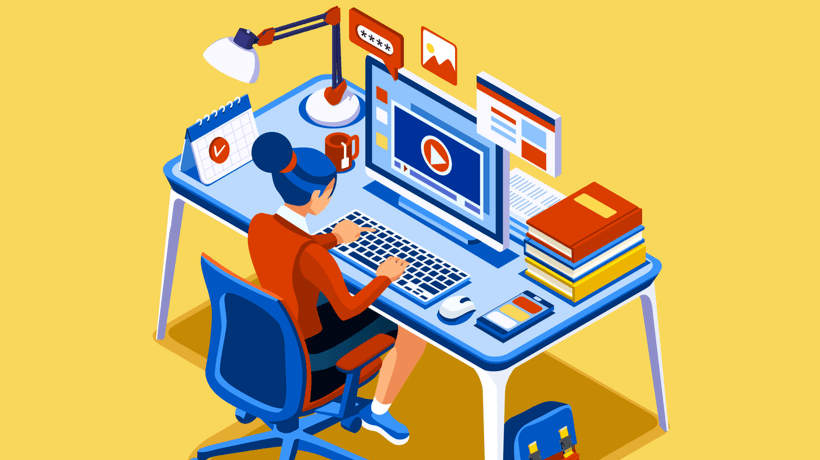As companies invest more in their employees’ development, knowing effective instructional design models becomes crucial in creating impactful training programs. Let’s explore several instructional design models that can be customized to suit any organization’s employee training needs.
ADDIE Model
The ADDIE model stands for Analysis, Design, Development, Implementation, and Evaluation. It is a systematic process where training materials are developed and adjusted over multiple stages:
– Analysis: Identifying training needs, understanding the learners, and defining the end goals.
– Design: Creating a detailed plan for the program, outlining objectives, content, learning activities, and assessment methods.
– Development: Producing and assembling the content and materials designed in the previous stage.
– Implementation: Delivering the training to the employees through workshops, online courses, or blended learning.
– Evaluation: Assessing the effectiveness of the training through feedback and performance measures.
SAM (Successive Approximation Model)
The SAM model is a more iterative approach to instructional design:
1. Preparation: Involves initial research and information gathering.
2. Iterative Design: Prototyping modules or sessions quickly and seeking immediate feedback.
3. Iterative Development: Revising until the training meets learning objectives effectively.
SAM allows for flexibility and adaptation as new information comes to light throughout the design process.
Bloom’s Taxonomy
While not a standalone instructional design model, Bloom’s Taxonomy is vital in creating learning objectives that cover different levels of cognition—from remembering basic facts to applying knowledge to different contexts. It ensures that training programs cultivate higher-level thinking skills such as analysis and evaluation.
Kirkpatrick Model
Developed as an evaluation tool, the Kirkpatrick Model can also inform instructional design by focusing on four levels of training outcomes:
1. Reaction: How well did learners respond to training?
2. Learning: Did they acquire intended knowledge or skills?
3. Behavior: Are they applying what they learned at work?
4. Results: Has their performance positively affected the organization?
By considering these questions during design, you can create more targeted and practical employee training.
Gagne’s Nine Events of Instruction
Based on cognitive psychology principles, Gagne’s model offers nine instructional steps that help in capturing learners’ attention and ensuring information retention:
1. Gain attention
2. Inform learners of objectives
3. Stimulate recall of prior knowledge
4. Present the content
5. Provide “learning guidance”
6. Elicit performance (practice)
7. Provide feedback
8. Assess performance
9. Enhance retention and transfer
Employers can use these events as a checklist for designing effective employee training modules.
Given these models’ diversity and considerations required for various learning environments and objectives, no one-size-fits-all model exists in instructional design for employee training programs. The key lies in understanding your organization’s specific needs, your employees’ learning preferences, and selecting or blending models for optimal outcomes.
Remember that technology also plays an influential role – with eLearning platforms enabling innovative implementation strategies such as gamification or mobile learning – creating more engaging and flexible learning experiences for your workforce.
The ultimate goal of using these models is to ensure that your investment in employee training translates into improved skills, better performance, higher job satisfaction rates – leading not just to competent staff but also to thriving businesses thanks to a highly skilled workforce tailored by an educational strategy built on solid instructional design foundations.