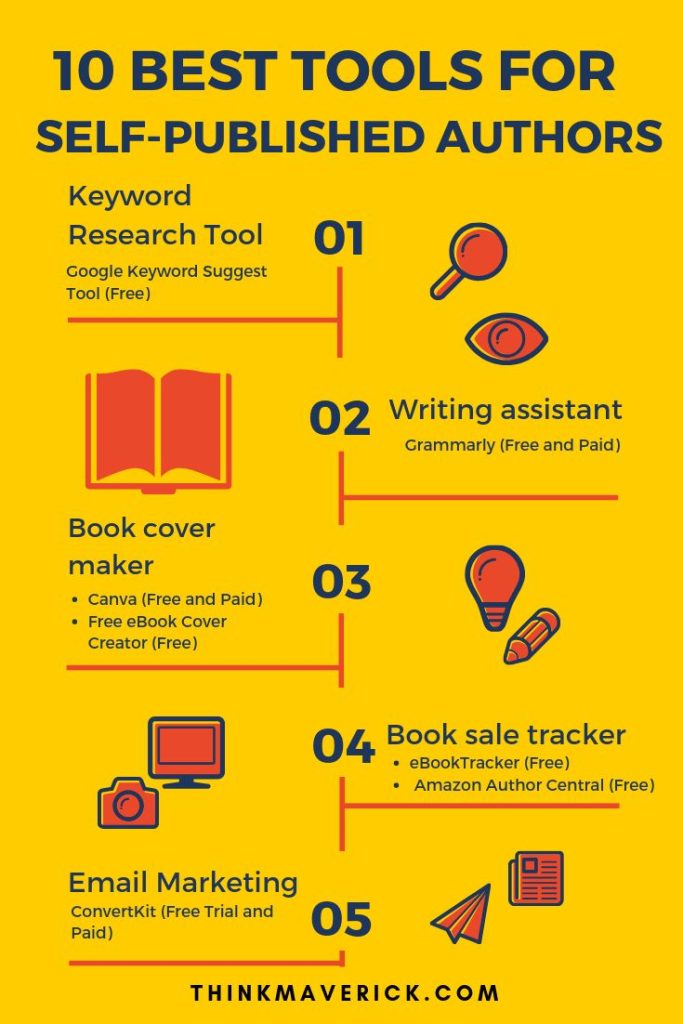
In the era of digital content creation, authoring tools have become indispensable for content developers, instructional designers, and educators alike. These tools are specifically designed to help create digital content like e-learning courses, tutorials, and other educational materials. One of the significant features that set modern authoring tools apart is the integration of alerts and notifications. This feature has revolutionized how content creators manage their work and collaborate with teams.
Alerts and notifications in authoring tools serve several critical functions. Firstly, they keep authors informed about updates within the content, such as changes made by collaborator edits or comments. This ensures that all team members are working with the most recent version of the material and can track revisions seamlessly.
Secondly, they act as reminders for deadlines or tasks that need to be completed, which is essential in maintaining project timelines. Alerts can be set for upcoming due dates for drafts or reviews, which helps distributed teams stay on track irrespective of their time zones or schedules.
Another key benefit is the facilitation of real-time feedback. When a reviewer or editor adds comments to a piece of content, an immediate notification can allow authors to make adjustments or enter into discussions promptly. This speeds up the review process and improves the quality of content by integrating suggestions quickly and efficiently.
Moreover, the use of alerts and notifications promotes accountability within teams. Since actions such as edits, comments, or completions trigger notifications to relevant team members, there’s a clear audit trail of who did what and when. This visibility encourages responsibility and helps prevent tasks from falling through the cracks.
User experience is also enhanced by customizing these alerts to fit the needs of individual team members. Users can typically adjust their settings to receive notifications via email, within the platform itself, or even through third-party applications like Slack or Microsoft Teams.
Finally, some advanced authoring tools with AI-driven capabilities can send proactive alerts based on predictive analytics. For example, an alert might be triggered if a piece of content hasn’t been updated according to usual patterns, indicating a potential bottleneck in progress that can then be addressed proactively.
To conclude, authoring tools with alerts and notifications are a powerful asset in producing high-quality digital content efficiently. They streamline workflows by ensuring that team members remain informed about changes, feedback, and deadlines. By furthering collaboration and transparency through real-time updates and reminders, these tools play a crucial role in successful project management and team dynamics in content development processes.
