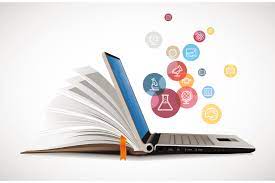
In the swiftly evolving educational landscape, eLearning has emerged as a crucial tool, extending educational opportunities far beyond traditional classrooms. As we embrace the digital revolution, a significant challenge is ensuring that eLearning is accessible to all learners, including those with disabilities. The design of accessible eLearning isn’t just a legal obligation; it’s a moral imperative and a practical necessity that benefits all users.
To create truly inclusive learning experiences, instructional designers must consider various aspects of accessibility and incorporate them at every stage of course development. Here are some steps that serve as a guide for designing accessible eLearning solutions.
1. Understanding Accessibility Standards: Begin with familiarizing yourself with relevant legal standards such as the Americans with Disabilities Act (ADA) and international guidelines like the Web Content Accessibility Guidelines (WCAG). These provide a framework for creating content that’s accessible to individuals with diverse abilities.
2. Inclusive Design Mindset: Adopt an inclusive approach from the outset. Think about potential barriers that learners may face and plan ways to remove them. Remember, what works for someone with visual impairments will be different from what benefits someone with auditory or motor challenges.
3. Multimodal Content Delivery: Offer multiple ways to consume content. Provide transcripts for audio materials, captions and audio descriptions for videos, and alternative text for images and animations. This ensures that if one form of content isn’t accessible to a learner, another will be.
4. Consistent Navigation: Consistent navigation structures help users predict where they can find information. Using clear headings, labelled buttons, and logical sequence facilitates easier navigation for everyone, including users of assistive technologies.
5. Keyboard-Friendly Content: Ensure all functionalities can be accessed via keyboard alone, which is crucial for people who cannot use a mouse.
6. Contrast and Color Considerations: Use high contrast between text and background colors to improve readability. Don’t rely on color alone to convey information because this can be problematic for learners with color blindness.
7. Responsive Design: Design courses that are responsive across devices—smartphones, tablets, laptops—and screen sizes so that learners have access regardless of their preferred device.
8. Interactive Elements: When including interactive elements such as quizzes or games, ensure they are designed inclusively, providing feedback and instructions that are clear and navigable by all users.
9. Test with Real Users: Before finalizing the course, test it with real users who have disabilities. Their feedback can identify overlooked barriers and improve overall course design.
10. Continuous Learning: Laws change, technology advances, and our understanding of effective accessibility strategies evolves over time. Stay educated on best practices in accessible eLearning through ongoing professional development.
Designing accessible eLearning is an investment in the future—a more inclusive society where learning has no barriers is within our reach if educators put in the effort to understand and implement accessibility principles in their digital offerings. It is everyone’s responsibility to ensure education is equitable—because when you design for inclusivity, everyone stands to benefit.
