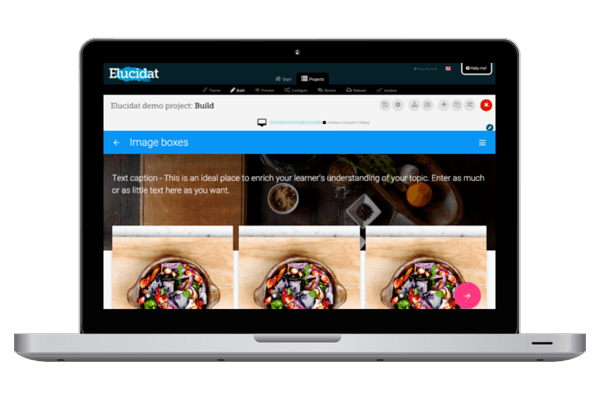
Choosing the right authoring tool for your online training programs can significantly impact the learning experience and the effectiveness of the training delivered. When selecting an authoring tool, there are specific key features and capabilities to look for that can help ensure you are making the right investment for your organization’s needs. Here are eight essential things to consider:
1. Ease of Use: The authoring tool should be user-friendly, enabling instructional designers and trainers to create courses without extensive technical know-how. Intuitive interfaces and drag-and-drop functionalities are always a plus.
2. Customization Options: Look for an authoring tool that allows for high degrees of customization so you can tailor the course content, assessments, and design to meet your specific training goals.
3. Multimedia Capabilities: In today’s digital age, incorporating multimedia elements such as video, audio, and interactive scenarios is critical. An ideal tool should support various multimedia types to help create engaging and impactful learning materials.
4. Compatibility and Responsiveness: The courses should work well on multiple devices (desktops, tablets, smartphones) with varying screen sizes and orientations. A responsive design ensures that learners have a seamless experience regardless of the device they use.
5. Assessment and Tracking Features: Effective assessment capabilities help measure learner understanding and retention. Additionally, tracking features should provide detailed analytics about progress and performance, which is invaluable for continuous improvement.
6. Collaboration Tools: In environments where multiple stakeholders are involved in course development, having collaboration features like cloud-based sharing, real-time editing, and version control is crucial for efficient teamwork.
7. Integration Capabilities: Ideally, an authoring tool should integrate smoothly with Learning Management Systems (LMS), Talent Management Systems (TMS), or other enterprise solutions in use within your organization.
8. Customer Support & Community: Solid customer support can make a significant difference when you encounter issues or need help navigating advanced features. Additionally, an active user community can provide tips, templates, and advice that can enhance your use of the tool.
Taking the time to assess these aspects when choosing an authoring tool will save time and resources in the long run while ensuring that your online training is effective and engaging for all participants.
