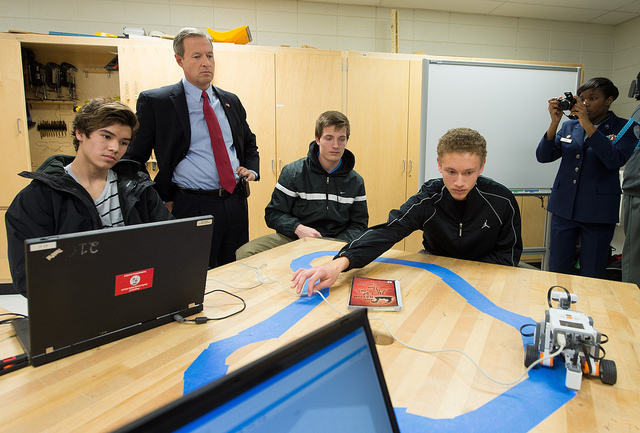Rapidly changing technology continues to make its mark on K-12 learning. The recently-released New Media Consortium Horizon Report details six up-and-coming technologies in the next five years for K-12 classrooms. Let’s take a closer loo Horizon #1: In the next year, or less. Mobile learning. Tablets and smartphones in the classroom are no longer a matter of “if,” but “when, and how quickly?” Administrators and educators can tap into the convenience of mobile technology in the classroom and the potential for student learning adaptation. Over half of school administrators say there is some form of mobile technology in their classrooms …
Continue reading “A Digital Future: K-12 Technology by 2018”