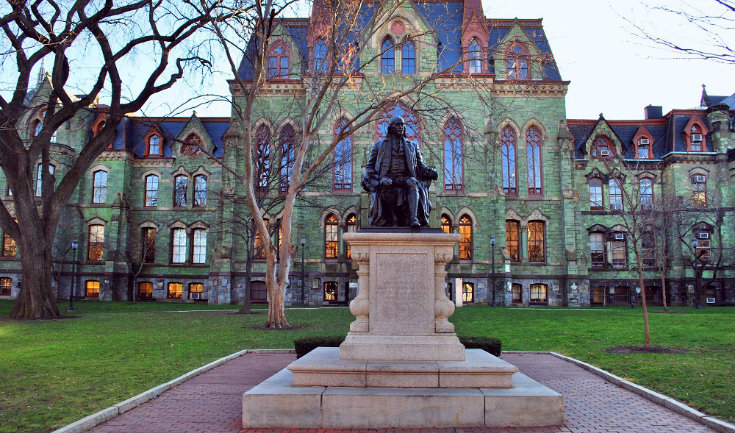Technology brings with it exciting innovations and even though products get smarter and smaller; our classrooms are changing very little. The construction of new schools is not meeting the needs of modern students, and future students are bound to suffer too. If we are pushing edtech as the future of education, architects and school boards need to be creating spaces that are conducive to blended learning, technology and the explosion that is happening across the edtech market. One problem that many schools suffer from is bad Wi-Fi. This is not always due to their own fault but rather due to …
Continue reading “Making Edtech a Key Part of Your School Construction Plan”