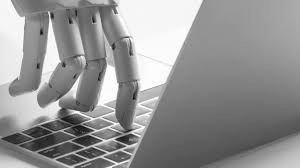
As the world of eLearning continues to expand, educators and developers are constantly looking for ways to enhance the learning experience through technology. One such innovation is the custom chatbot — a tool that can facilitate interactive learning, provide immediate assistance and feedback, and personalize the learning journey. Here are 10 steps to creating a custom chatbot for eLearning:
1. Define Your Objective: Start by identifying what you want your chatbot to achieve. Do you want it to answer frequently asked questions, provide course information, or assist with learning activities? Define concrete goals for your chatbot.
2. Understand Your Audience: Knowing your audience is crucial in designing a chatbot. It should cater to their technical capabilities, language preferences, and learning needs.
3. Select the Right Platform: Choose a chatbot platform that aligns with your objectives and audience needs. Consider aspects like ease of integration, scalability, cost, and supported features.
4. Design Conversational Flows: Map out how interactions with the chatbot will proceed. Create scripts for different scenarios ensuring that conversations are natural and engaging.
5. Build a Knowledge Base: A well-rounded knowledge base allows the chatbot to provide accurate information and handle a wide range of queries effectively.
6. Personalize Interactions: Integrate personalization by using the learner’s name or customizing responses based on their progress or past interactions with the eLearning course.
7. Incorporate Learning Materials: Use multimedia like images, videos, or links within your chatbot conversations to enrich the learning experience.
8. Test and Train Your Chatbot : Before going live, rigorously test your chatbot to ensure it works as expected. Refine its ability to understand and respond accurately through machine learning techniques.
9. Ensure Compliance and Privacy: Your chatbot must comply with data protection laws and keep user interactions private; this is particularly important in an educational setting.
10. Collect Feedback and Iterate: After deployment, collect user feedback to continuously improve the chatbot’s functionality and effectiveness as an eLearning tool.
By following these steps, you can create a custom chatbot that provides learners with a resourceful and dynamic educational companion, thereby enhancing the eLearning experience significantly.
