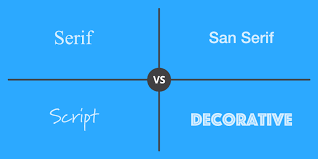
In the digital age, eLearning has become ubiquitous, offering people across the globe access to education that was once beyond reach. With the spike in online learning platforms and digital content, educators and content creators are continuously looking for ways to enhance the learning experience and maintain student engagement. One often overlooked aspect of this enhancement is typography, specifically through the use of custom fonts. This article delves into how and why to use custom fonts in eLearning to maximize its effectiveness.
Custom fonts are uniquely designed typefaces that can be tailored to match the tone and branding of your educational material. Unlike standard fonts such as Times New Roman or Arial, custom fonts offer the opportunity for creators to stand out and add a personal touch to their courses.
Why Use Custom Fonts in eLearning?
1. Enhance Readability
Using a font that is easy on the eyes can improve comprehension and reduce reading fatigue. Custom fonts allow you to select or design typefaces that are optimized for screen reading, with appropriate spacing, height, and weight.
2. Reinforce Branding
Custom fonts can be crafted to align with your educational brand, which helps in creating a consistent look and feel across all materials. This strengthens brand recognition and makes your content more memorable.
3. Improve Retention
Studies suggest that when information is presented in a format that is both readable and aesthetically pleasing, learners are more likely to retain it. A well-chosen custom font can contribute to better recall of the material presented.
4. Increase Engagement
Unique and interesting fonts can add character to your content, making it more visually engaging which is essential in maintaining learner interest over time.
How To Use Custom Fonts In eLearning
1. Choose Wisely
Consider legibility, compatibility, load times, and licensing when selecting a custom font. It should be easily readable on different devices without causing any technical issues or increased loading times which could disrupt the learning experience.
2. Test Extensively
Before fully integrating a custom font into your course, test it across various platforms (iOS, Android, Windows) and browsers to ensure it displays correctly everywhere.
3. Beware of Overuse
While custom fonts can be engaging, overusing them or combining too many different styles can lead to visual chaos that distracts from learning. Use them sparingly for headings or certain highlights instead of applying them to the entire body of text.
4. Optimize for Accessibility
Make sure that your choice of custom font does not exclude learners with disabilities by adhering to WCAG (Web Content Accessibility Guidelines) standards for accessibility.
By using custom fonts strategically within eLearning platforms, educators and designers can create richly personalized experiences that not only cater to various learning styles but also foster an environment where content is king and style serves as its crown. With careful selection and thoughtful implementation, customized typography becomes not just an element of design but a tool of engagement for learners around the world.
