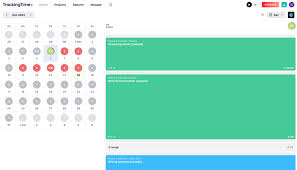
In the modern workplace, efficiency and productivity are the cornerstones of success, particularly when it comes to project management and meeting deadlines. Among the many tools designed to boost such metrics, time tracking software plays a crucial role. However, not all time tracking solutions are created equal. A recent innovation that has been gaining traction is time tracking software with a drag & drop interface.
This user-friendly interface allows users to easily start tracking time with a simple drag of an icon or task into their timeline or calendar view. Such an interface dramatically reduces the learning curve and removes the intimidation factor often associated with learning new software, making it accessible to even the most technophobic users.
But what makes drag & drop time tracking software so pivotal in today’s work environment? Here are some key aspects:
Simplicity and Ease of Use
The primary advantage of a drag & drop interface is its simplicity. Users can visually manage their tasks and record time spent without having to navigate complex menus or remember specific commands.
Visual Task Management
A visual representation of tasks helps in better understanding how one’s day or week is segmented. Users get an at-a-glance view of their workload, which can assist in better planning and prioritizing tasks.
Enhanced Productivity
By simply dragging and dropping to track time, users minimize distractions and interruptions, which can lead to improved concentration and subsequently higher productivity levels.
Effortless Adjustments
Plans change, and a flexible system must account for this. With drag & drop functionality, rescheduling tasks or extending time entries can be done quickly without disrupting the flow of work.
Integration Capabilities
Modern drag & drop time tracking tools often come with integration features that allow them to connect with other project management platforms, calendars, or invoicing systems, creating a seamless workflow across various tools used by professionals.
Advanced Features for Teams
For teams, this type of software can offer more than just personal time tracking. It often includes capabilities such as team calendars, project progress tracking, and collaborative task management—all made more intuitive through drag & drop interfaces.
One notable example of such software includes Toggl Track, which combines a simple drag & drop system with robust reporting features. Another is Clockify, which allows teams to plan and log hours on a visual calendar.
In conclusion, as businesses continue to seek innovative ways to improve efficiency without overwhelming their employees with complicated systems, time tracking software with a drag & drop interface emerges as a preferred solution. It provides the perfect balance between functionality and simplicity—enabling professionals from various industries to manage their time more effectively while maintaining focus on their core activities. As this technology continues to evolve, we can expect even more advanced features that will further streamline workflow management for individuals and teams alike.
